|
It is not recommended that you manage a remote installation by connecting to it, instead we recommend that you manage all remote agents with Remote Update. If possible, only use the "Connect To" feature to review the active configuration on a remote host, not to manage it. |
You can remotely administer any EventSentry installation just like a local one. The only setting that cannot be remotely administered is the Remote Update itself.
Criteria:
•You have permission to access the registry of the remote computer (on Win2k and higher please make sure that the remote registry service is running)
•You have read/write permissions to the registry key HKLM\Software\netikus.net\EventSentry
•The default administrative share ADMIN$ exists on the remote computer (only necessary for remote service installation)
Instructions:
Option 1: Right-Click the local computer object and select "Connect to remote host". You can also connect to a remote host by selecting a host within a computer group and then and clicking the "Connect Now" button in the toolbar.
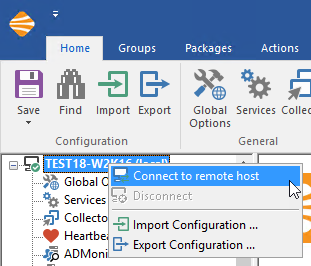
If you chose "Connect to remote host", it will prompt you to type in the computer name and click on "Connect Anyway"
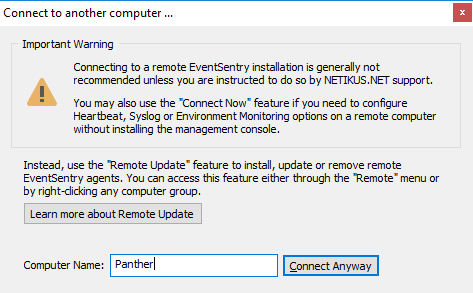
|
Remote Update features will not be available while you are connected to a remote machine. You will need to be connected to the local machine in order to perform a Remote Update. |

