You can forward event log message to your pager if your provider supports the SNPP protocol. The SNPP protocol is a simplified version of the SMTP protocol and allows you to send messages to pager using TCP/IP over the Internet.
To find out if your provider supports SNPP you might want to check your provider's web site or visit http://www.notepage.net/snpp.htm which contains a list of most paging providers in the US including their SNPP server details.
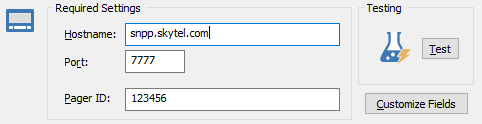
Hostname
The host name of your provider's SNPP server, check with your provider to find out whether they offer SNPP to their customers and what their SNPP server is or visit http://www.notepage.net/snpp.htm.
Port
The TCP port the SNPP server is listening on, usually 7777 or 444.
Pager ID
The number of the pager.
Customize Fields
You can configure which event details will be sent to the pager by clicking the Customize Fields button. This feature is identical to the Customize Mini feature found in the email notification action:
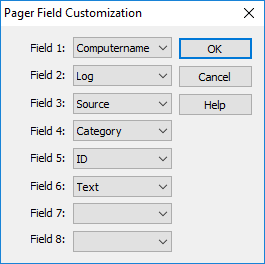
Select which fields in which order you would like to have sent to the pager and click OK.