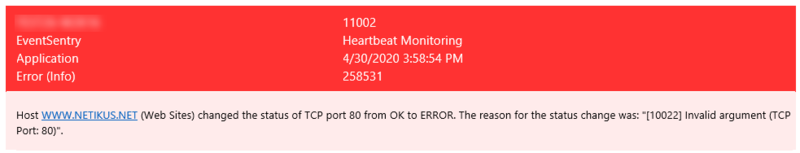Heartbeat alerts contain the text "[10022] invalid argument" even though the remote host/port is up. How do I resolve this?
If you receive an error message similar to the one shown below
then we recommend that you first restart the EventSentry Heartbeat Service to see if that resolves the issue. If the seemingly incorrect alerts comes back then you need to change the size of the desktop heap in Windows. Run regedit.exe and navigate to the following key:
HKEY_LOCAL_MACHINE\SYSTEM\CurrentControlSet\Control\Session Manager\SubSystems
Then, on the right, double-click the "Windows" item which should be a long value that begins with:
%SystemRoot%\system32\csrss.exe ObjectDirectory=\Windows SharedSection=1024,20480,768 Windows=On
The 3rd value in the SharedSection (768 by default) needs to be increased. As such, change 768 to be 4096 which should prevent this heap problem from occurring again. Your new value should look like this:
%SystemRoot%\system32\csrss.exe ObjectDirectory=\Windows SharedSection=1024,20480,4096 Windows=On
The operating system needs to be rebooted for this change to take effect, but in the meantime you can restart the affected service whenever the error comes back which should fix the problem for a little while.
If the issue persists despite increasing the heap size to 4096 then increment the value by 1024 each time; for example from 4096 to 5120.