EventSentry can control a service or kill a process in response to an event log entry.
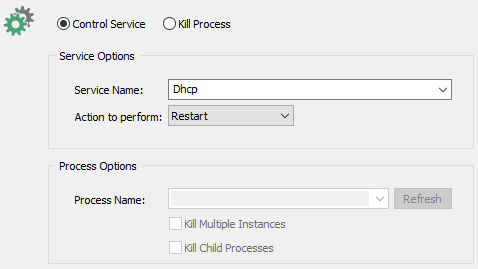
Service Control Mode
Service Name
Name of the service which should be controlled.
Action to perform
The type of action to perform on the service (start, stop, restart, continue, pause are supported).
Process Kill Mode
Process Name
Name of the process that should be terminated. You can use insertion strings such as $STR1, $STR2 etc. here. This field accepts PIDs in both decimal and hex representation as well as process names so that it can easily be linked directly to events like event id 4688. Please note that the pull-down menu only lists processes on the local machine.
Kill Multiple Instances
By default, only the first process found that matches the specified name will be terminated. Checking this box will terminate all processes that match the name specified in Process Name.
Kill Child Processes
Terminates all child processes, recursively, of Process Name that have been launched by the process.