EventSentry supports variables that can be created globally and then overwritten on a per-group level. Since the SMTP notification supports variables in most of its input fields,you can create one SMTP target that sends email to different recipients depending on the group a server is in. This can save you from creating multiple SMTP targets with almost identical values.
1. Creating a variable
Create a new variable by navigating to Tools -> Variables -> Add. The value 'admin@mybiz.net' is only the default value for the variable, it can be overwritten for every group you have configured if you wish.
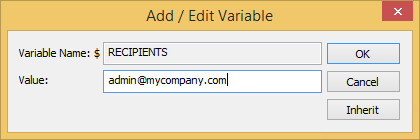
2. Setting the variable values
Right-click a group that needs a different recipient (e.g. webmaster@mybiz.com) and select "Set Variables". The resulting dialog will show you all variables with their current value for this group. If the "Inherited" column is checked then it means that the value is being inherited and has not yet been specified on a per-group level.
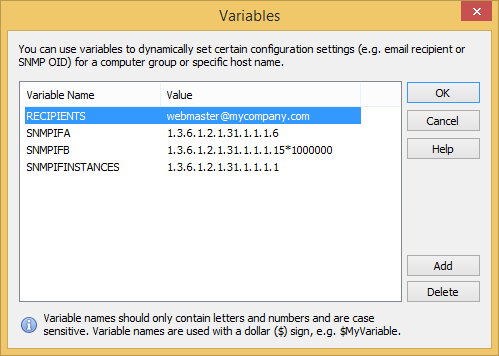
Double-click the variable name and specify a new value for this group. Repeat this process for every group.
3. Using the variable in the SMTP target
Now that the variables are setup you can use it for any SMTP target. Locate your SMTP target and enter $RECIPIENTS in the "Recipients" field. Now, depending on the group the computer is a member of, the email will be sent to the respective recipient of the group. If the variable has not been set for a particular group then the default value will be used.
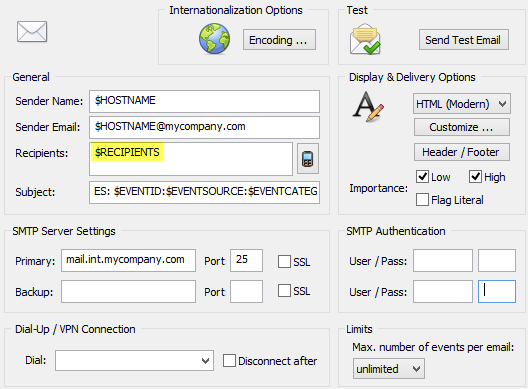
Note the $RECIPIENTS variable