You can track whenever a certain action is being triggered by clicking the Options button on an action dialog. The trigger history feature is currently available for all low-volume actions, including Email, Jabber and SNPP.
When enabled, EventSentry will record every time the action is triggered, including the timestamp as well as recipient information of the action. The action trigger history can be reviewed using the web reports on the "Event Search -> Action History" page.
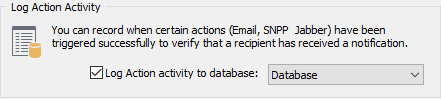
The fields listed below are recorded in the history:
•Source Computer
•Action Name
•Action Type
•Action Recipients
•Filter Package Name
•Filter Name
•Event Number
•Event ID
•Event Log
•Event Source
•Event ID