A log file package contains one or more monitored files, and can be assigned to globally or to individual computers or groups. To create a new log file package, right-click the Log File Packages container, select Add Package and enter a name for the new package.
To add a file to this package, right-click the log file package and select Add File. This will show the "Select File to Monitor" dialog that shows all the files that can be added to this log file package. Files that are already contained in the log file package will not be shown in the dialog. To add a file, select it and click the OK button.
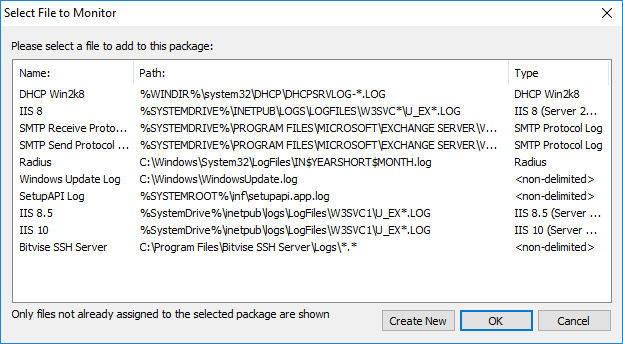
The selected file will appear under the log file package it was added to, and can be edited by clicking the file name.
Removing or disabling log files
To remove a file from being monitored, right-click the file under the log file package and select "Delete". This will remove the file from the selected package. You can also right-click the package and select "Disable" to prevent the file from being monitored.