Monitoring scheduled tasks offers inventory and change detection of Windows scheduled tasks.
Inventory
The scheduled tasks inventory is accessed through the "Status" menu in the web reports, and includes the following task properties:
•State
•Task Name
•Last Run Result
•Last Run Time
•Number of Actions
•Action Details
•Number of Triggers
•Trigger Details
History & Change Detection
Detected changes are either viewed through the "History" menu in the web reports or in the respective event log. Generated events from scheduled task changes can trigger actions such as email alerts. The following changes are detected:
•A scheduled task is added
•A scheduled task is removed
•The actions associated with a scheduled task are changed
•The triggers associated with a scheduled task are changed
•Changes to "Enabled" state
•The user the task runs under is changed
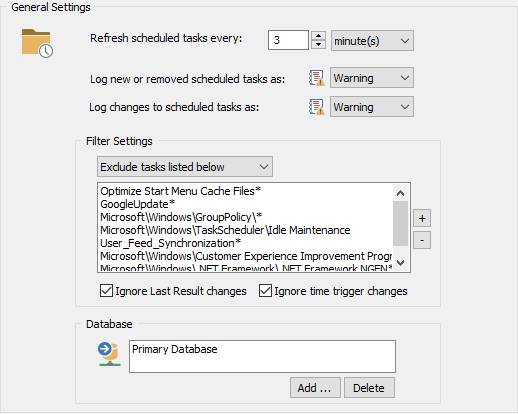
Refresh Interval
Configures how often the scheduled tasks on the system are enumerated.
Event Severities
Configures the event severity with which a new or removed tasks or changed tasks are logged to the event log.
Filter Settings
Specific tasks can be excluded from monitoring ("Exclude tasks listed below"), or only specific tasks can be monitored ("Monitor only tasks listed below") by adding them to the list with the + and - buttons. The "Monitor all tasks" option will clear any filters and monitor all tasks.
Ignore Last Result changes: When the last result of a task changes, do not trigger a change event.
Ignore Time Trigger changes: When the time of a trigger changes, do not trigger a change event.