EventSentry can write (append) event log records to ASCII, XHTML or CSV files. Just specify the filename and the type of output (ASCII, XHTML or CSV) you would like.
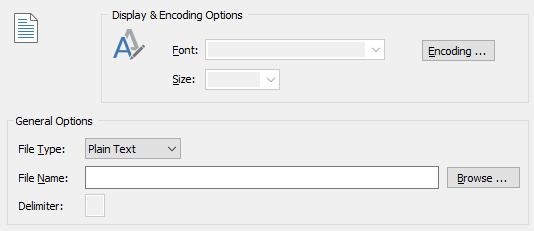
Filename
The name of the output file. The file will be created if it does not yet exist; the directory will not be created automatically and has to already exist. This fields does support runtime variables, to learn more about variables click here.
If you choose XHTML as the file type and have an existing action file (not created by EventSentry), then the specified file will be overwritten.
Delimiter
Specify a delimiter, the default delimiter is a comma.
File Type
The desired output format: Plain, (X)HTML or CSV.
When using the (X)HTML option you can also configure the font and size used in the (X)HTML emails. The default is Verdana at 11px.
|
Click here to view a Frequently Asked Questions entry for this action. |
