Style / Customize
The look and feel of emails can be customized by choosing the font and size used in HTML emails, by selecting which event properties should be included in the email, or be minimizing the amount of text that is displayed in the email altogether.
Plain Text Style
Emails will be sent in plain ASCII text. Clicking the Customize button will allow you to pick which fields from an event are included in the email. For example, you can customize the output to never show the event number or never show the event category for example.
HTML (Legacy) Style
Use the HTML Font Options to customize the font and font size of emails generated by EventSentry. As with the plain text style, clicking the Customize button will allow you to pick which fields from an event are included in the email.
HTML (Modern) Style
Font and font size customization are not supported in this style, event fields can be toggled. Since this style shows two fields per row (e.g. source & category), a field is only hidden if both fields in the row are unchecked. As such, just clearing the "Event Category" check box will have no effect since the event source is being displayed.
|
Customizing the fields which are displayed / included in an email may break the copy/paste functionality in the filter dialog. |
Miniature Style
If you plan on being notified on a cellphone or pager then you should check this box. It sends small emails that contain only the most important information. You can customize the look of "Miniature" email by clicking the "Customize" button. The option Max. number of events per email might be of interested as well.
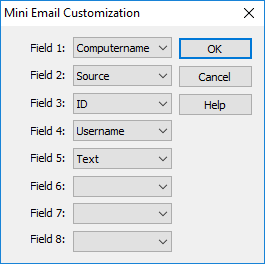
Customize
You can customize which event log properties (e.g. log, source, category, etc.) will be included in emails sent by EventSentry. By default, all properties with the exception of the "Filter Notes" will be included.
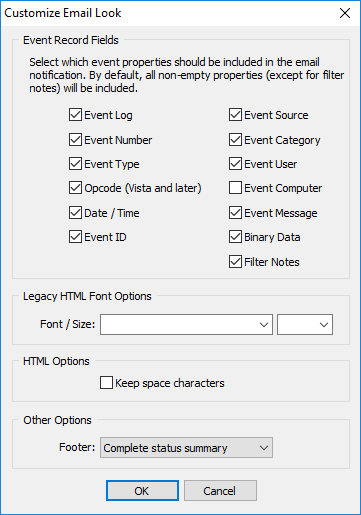
Checking the "Include EventSentry Version" check box will show the current version of the EventSentry agent in the email. This is an easy and unobtrusive way to verify that the agent on a given machine is running the latest version.
Keep Space Characters
When checked, preserves space characters from events in HTML emails.
Footer
| Emails can include the following types of automatic footers: |
•No Footer
•Agent version only: Shows the version of the agent running on the host which generated the event(s).
•Complete status summary: Includes the agent version as well as the following:
1. Operating System
2. IP Address
3. Uptime
4. CPU & Memory Utilization
5. Logged on user(s) if any
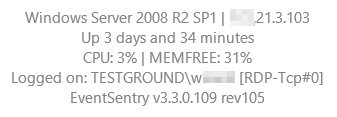
Complete Status Summary Example
|
Emails sent via a collector which contain events from more than one host will include a separate status summary for every host included in that email. |

