|
This is a legacy feature which is no longer under active development, see Environment Monitoring for more information. |
Motion monitoring is configured on the "Motion Sensor" tab of the Environment container.
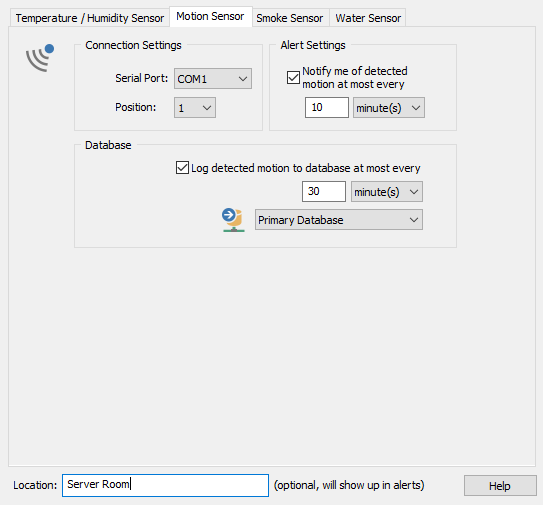
Connection Settings
Select the serial port to which the serial adapter is attached to, and indicate at which position (1-4) the sensor is attached to. The position is indicated on the actual adapter and is always 1 if the adapter only supports one sensor.
Alert Settings
How often alerts should be generated when continuous motion is being detected.
Database
Select the database action to which motion information should be written to, and specify how often data should be added to the database when continuous motion is being detected.
Location
If you are using multiple motion sensors in your organization then you can specify the location here. The location is included in the alerts that are logged to the event log, it is not shown in the web reports.
