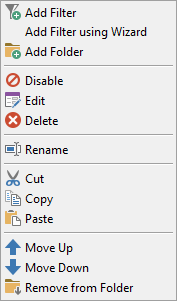You can use folders to group related filters into folders, which is useful for organizing large amount of filters. Currently, one level of folders is supported (you cannot create subfolders of folders).
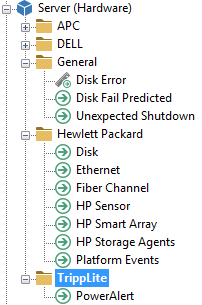
Creating Folders
You can create a folder by right-clicking a filter or event log package and selecting "Add Folder":

Once the folder has been created, you can either create new filters in the folder by right-clicking the folder and selecting Add Filter or by moving/copying existing filters into the folder. A common scenario for folders is to group exclude filters into one folder.
Deleting Folders
If you delete a folder then all filters within that folder will also be deleted.
Moving Filters into Folders
You can move existing filters into a folder in two ways:
1. Move the filter onto the folder. The filter will be positioned immediately after the folder, as the first filter within the folder.
2. Move the filter onto a filter in the folder. The filter will be positioned after the filter it was dragged on to
Creating Filters in Folders
Right-Click the folder and select Add Filter. The filter will be created in the folder.
Removing Filters from Folders
To remove a filter from a folder you can either move the filter outside the folder (for example by moving it onto another filter) or by right-clicking the filter and selecting Remove from Folder. The filter will then be moved outside of the folder at the end of the filter list.