If events are expected to occur on a regular basis (e.g. a backup event), then a recurring event filter can notify the user when the event did not occur. To activate this feature set the Schedule Type to Recurring Event. Recurring filters are indicated with a circle arrow  in the list.
in the list.
Activating this feature will disable the "Actions" area in the "General" tab. Unlike regular filters, a recurring event filter does not notify a action, but instead only writes an error event to the application log (see "Event Log" below) when the required event(s) did not appear during the specified time period. As such it is imperative that another filter is in place that will notify the user of this error event, for example by email.
Setting the Time Periods
After setting the general filter properties on the "General" tab, add one or more schedules to the list when the event is supposed to occur. A schedule can either be a time frame (e.g. Mon, Tue from 2am to 5am) or an interval (e.g. every 10 minutes).
If the event does not occur during the time frame or interval, EventSentry will write an event to the event log indicating that the filter did not match any events.
In the example below, an event needs to appear between 12:00 AM and 7:00 AM every day, Tuesday through Saturday. On Sunday the event needs to appear between 5:00 AM and 12:00 PM.
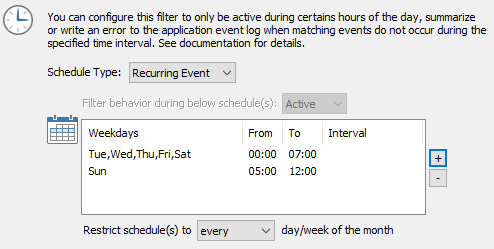
Recurring schedule, e.g. for a backup job that runs daily with different schedules
Intervals
Instead of a fixed time frame, a recurring filter can be configured to require the filter to be matched every X minutes or hours. When setting an interval, the weekday and "From / To" settings still apply. This allows for a flexible configuration where you can require an interval only during certain hours of the day.
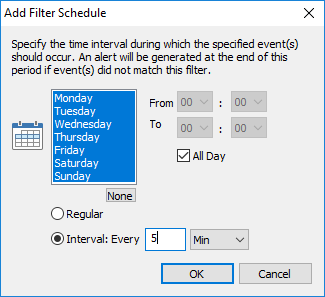
Filter needs to match every 5 minutes, every day
Event Log
The following event log records are logged by this feature:
Event ID |
Event Description |
Example |
10620 |
No event matched the recurring event filter. |
No event matching filter Backup has occurred in the event log in the configured time period. According to the schedule, at least one event matching filter Backup should have been logged during the last 420 minutes. |
10621 |
No event matched the recurring interval event filter. |
No event matching filter Watchdog has occurred in the event log in the last 5 minute(s). According to the schedule, at least one event matching filter Watchdog should be logged every 5 minute(s). |