The Welcome Screen is displayed in the Details Pane after you started the EventSentry management console. To view the welcome screen manually click on the root computer item.
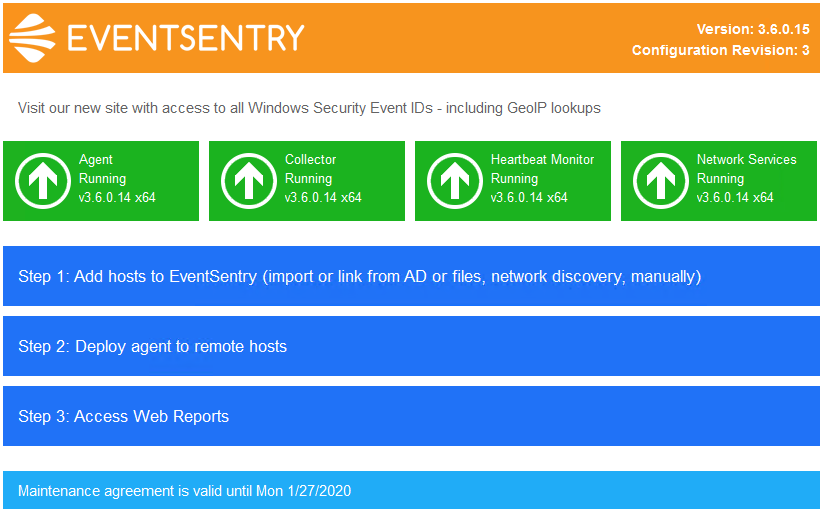
Header
The top right of the orange header shows the version of the management console as well as the configuration revision. The configuration is simply an incremental number that is incremented by one every time the configuration is saved.
News
Shows the latest news update about EventSentry, clicking the link will open a web browser and navigate to the corresponding web page.
Service Statuses
The green tiles below the latest news show the status of all installed services, including their version. Unless a custom binary was issued by support, all components should run the same version, as shown above.
Steps
Shows the recommended steps to take after installing EventSentry.
Maintenance Agreement
Shows the current status of the maintenance agreement if you are running the full version of EventSentry.
|
All tiles are clickable (with the exception of the top orange tile) |
