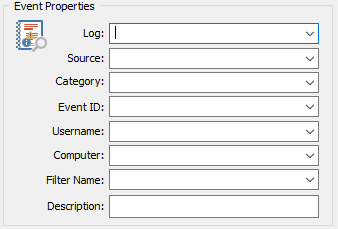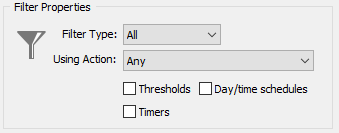When you have a large number of packages and filters then it can be difficult to locate a filter among all packages. The Find feature allows you to search for filters based on most event properties of a filter, including:
|
•Log •Source •Category •ID •Username •Computer •Filter Name •Description
|
You can also search for filters based on general properties:
|
•assigned actions •filter type (include or exclude) •filters with thresholds •filters with schedules •filters with timers |
Finally, you can only display filters that are assigned to a particular computer or group:
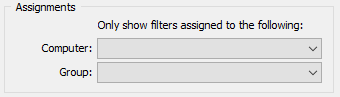
After you have selected the filter properties and clicked the Find button, a list of filters matching your search criteria will be displayed, showing you the most common properties of a filter:
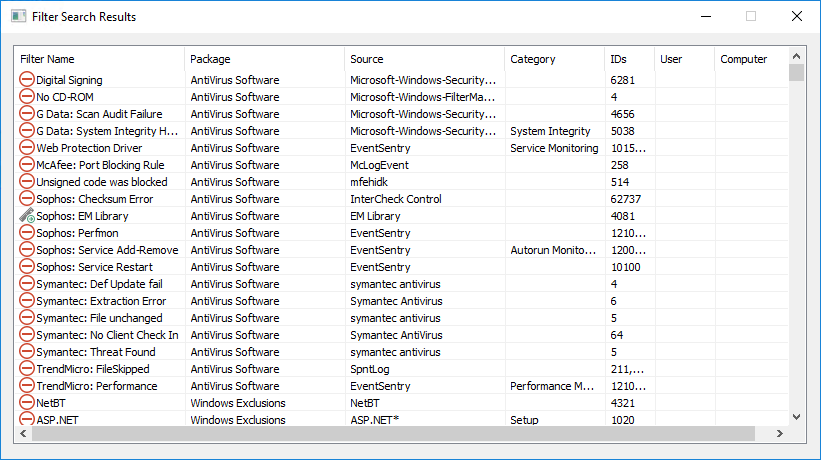
To view all filter details, simply double-click a filter from the list which will locate the filter in the left tree pane and show the filter details in the right pane.