To obtain the latest version of EventSentry from our website please follow the steps below:
•Access the customer area
•Follow the instructions on this page, you will be required to login with your email address and password
•You will see a window similar to the one shown below. Click on Download to download the latest version.
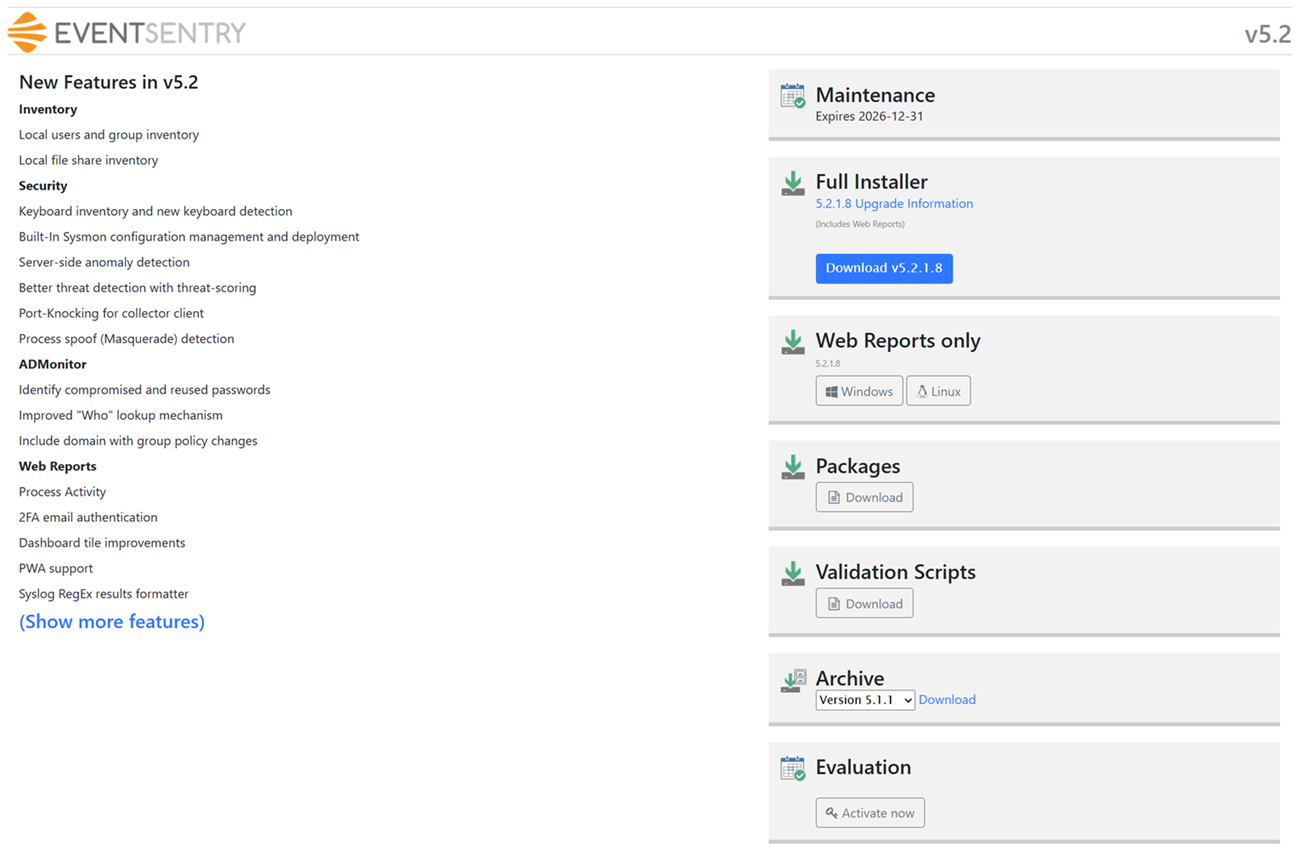
•Install the software. The setup program will update the existing installation and preserve the configuration.