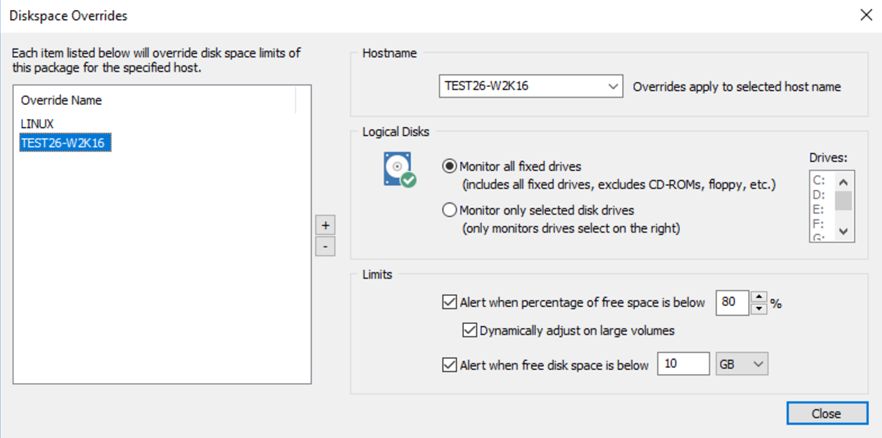The Diskspace Overrides dialog can be used to customize disk space settings on a per-host basis without having to create and assign multiple disk space packages. Clicking the Override button will bring up the "Diskspace Overrides" dialog where multiple hosts can be added.
To add a host, simply click the + icon and select an existing host from the Hostname drop-down dialog and specify the customized settings. To remove customized settings and revert to the default settings from the package, select the host and click the - button. Clicking Close will store all settings.