To consolidate NetFlow data in a database, click the "NetFlow to Database" tab and add one or more databases to the list of databases by clicking the "Add" button.
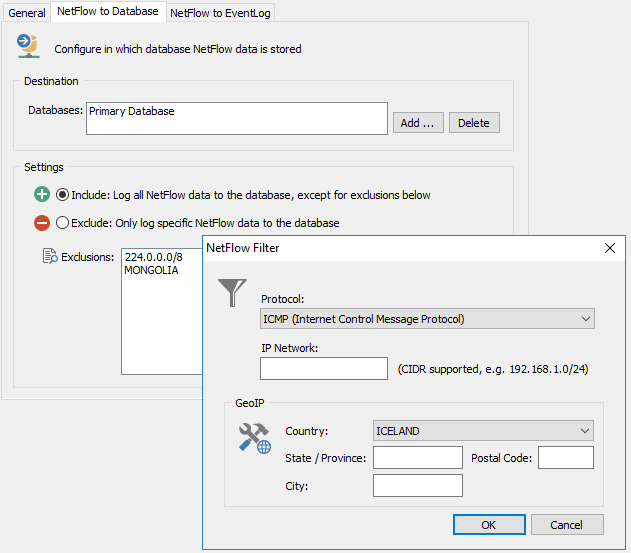
Settings
By default, all received NetFlow data will be sent to the specified database(s). To change this behavior, you can either exclude certain data from being added to the database (include all, exclude some), or only send specific NetFlow data to the database.
Rules can evaluate based on:
•The protocol
•The IP address
•Geolocation (country, state, city, zip code)
Include: Log all NetFlow data to the database, except for exclusions below
This is the default setting and will store all NetFlow data in the database. NetFlow data listed under "Exclusions" will be excluded from processing. For example, traffic to/from certain IP addresses or geolocations can be excluded.
Exclude: Only log specific NetFlow data to the database
This setting is more restrictive and will only store NetFlow data in the database which matches the rules listed under "Inclusions".