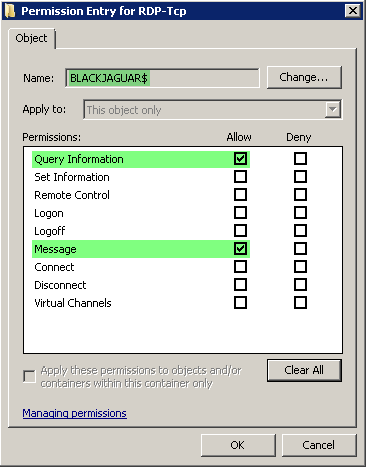When "Use Remote Desktop Services" is checked (default setting), it is important that the agent has permission to send the message to the remote host receiving the message. The account attempting to send the message needs the "Query Information" and "Message" permissions.
|
If the EventSentry agent is running under the LocalSystem account, then the computer account (e.g. SERVER05$) will require these permissions. If the EventSentry agent has been reconfigured to run under a specific user account, then that user account will require the "Query Information" and "Message" permissions.
Follow these instructions to authorize a user or computer account to send messages:
1.Log into the machine which should be receiving the messages 2.Open "Remote Desktop Session Host Configuration" under "Administrative Tools\Remote Desktop Services" 3.In the main pain, under "Connections", right-click "RDP-Tcp" and select "Properties" 4.Click the "Security" tab. 5.Click "Add", and add the user or computer account to the list. 6.Make sure the user is selected in the user list and click "Advanced" on the bottom right. 7.Select the user account which was just added and click "Edit". 8.Make sure that only "Query Information" and "Message" are set to "Allow", as depicted in the screenshot. 9.Close all dialogs with "OK". 10.In most cases it is necessary to restart the machine where the permissions were made. |
This action logs the following events to the application event log with the EventSentry event source in case of an error:
Event IDs |
Event ID |
Problem / Description |
550 |
A net send message could not be sent. |
|
|
|