An action schedule enables or disables an action based on the time of day and/or weekday. This is similar to filter schedules, but setting the schedule at the action can be preferable if you have many filters triggering the action (thus avoiding duplicate settings on multiple filters).
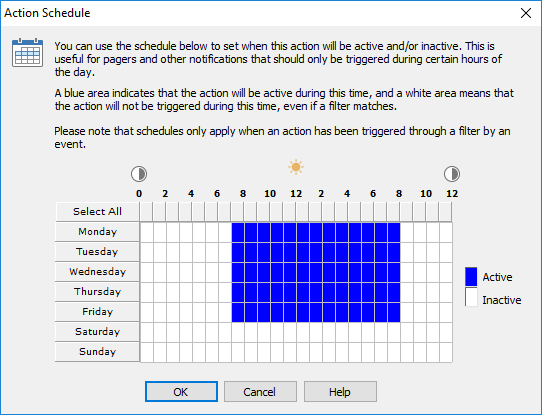
To set a schedule, click the Schedule button and select during which hours the action will be active. Blue boxes indicate active hours, whereas white boxes indicate inactive hours. You can click on a weekday or hour of the day to toggle multiple boxes at once.
|
Keep in mind that an action schedule is effective regardless of the filter triggering it, and events falling outside the configured schedule will simply be discarded. |
