In addition to the General Filter Options you can also define the day or time a filter is active. If, for example, you are not interested in receiving event records from the security event log during the day, then you can disable the filter during certain hours of the day.
To change when a filter is active, set the "Schedule Type" to "Normal", add one or more schedule and specify whether the filter will be active or inactive during the schedules listed below. Other available schedule types are "Summary" and "Recurring".
Filters with a schedule are shown with a small clock  in the tree.
in the tree.
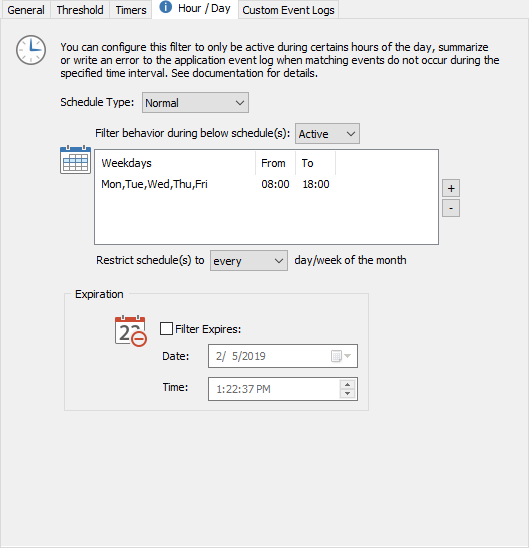
Filter shown above will only be inactive during the week from 8AM to 6PM.
Applying a filter to the "nth" day of the month
By default, the above hour/day schedule is active every week of the month. The schedule can be restricted to only apply on every nth week of the month by changing the "Apply To" setting. For example, the schedule below would restrict a filter to only be active every 2nd Tuesday of the month. This could be useful for an exclusion filter which excludes certain events during a monthly patch schedule for example.
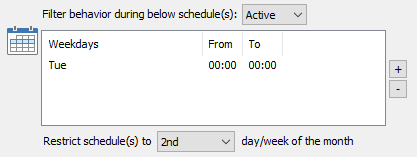
A full day schedule is indicate with 00:00 to 00:00