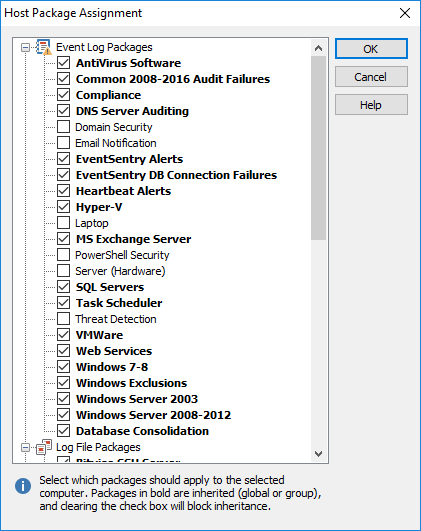You can assign a package to a computer in two ways:
1.Right-click the package and select "Assign ..." which will bring up the "Apply Package To ..." dialog. There, select the computer(s) the package should apply to and click OK. This option is preferable when you need to assign a package to more than one computer.
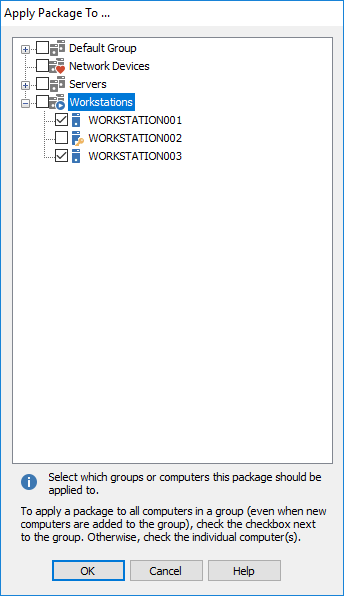
|
Please note that global packages and packages assigned to the group the computer is a member of will appear bold. You can block package inheritance by clearing the checkbox of a package that appears in bold. Click here for more information. |
2.Right-click the computer the package should be applied to and select "Assign Package(s) ..." which will bring you to the "Package Assignments" dialog. There, select all the packages that should be applied to the selected computer. This option is preferable when you need to assign more than one package to a computer.