NETIKUS.NET offers a default set of filter and health packages that are constantly updated and improved to offer common filter and service settings.
A default set of filter and health packages is automatically configured when you first install EventSentry, and you can receive the latest up-to-date packages by downloading them from our website, directly from the management console.
1. Downloading New Packages
To download the latest packages, select Download Latest Packages ... from the Tools menu, click the  icon on the toolbar or right-click the Packages container and select Download Latest Packages ...which will display the following dialog:
icon on the toolbar or right-click the Packages container and select Download Latest Packages ...which will display the following dialog:
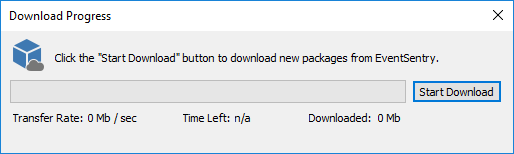
If you check the Do not merge downloaded packages ... checkbox, then new filters in updated packages will not be merged with your current packages, and you will only be able to install completely new packages.
The package file will be downloaded after you click the Start Download button, click the Continue button to select which packages should be imported.
2. Selecting packages to import
Once the package file has been downloaded, EventSentry will determine which packages are new and which packages have been updated since the last download.
You can select which packages you would like to import in the Package Import Details dialog. If you prefer not to install a particular package then you can simply clear the checkbox next to the name of the package.
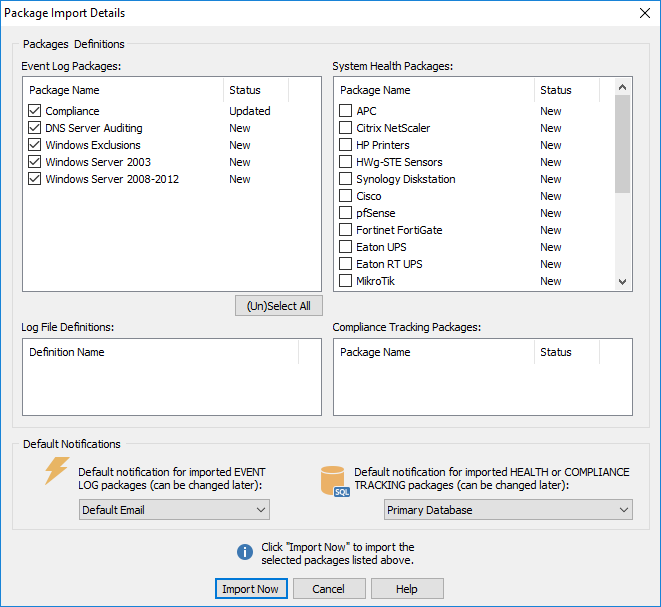
Since all filters require at least one action to be associated with them, you will need to select an existing action in the Default Notification container. You can change or extend this setting after the import by right-clicking the imported package(s) and selecting Edit Options.
When importing health packages it is also recommended that you specify a default database-type notification on a package-level.
3. Post-Import Customizations
You may edit downloaded packages (and filters) after you imported them, for example to change the description or add/change the notifications.
It is not recommended that you rename or delete filters contained in packages however, since those filters will be imported again when you download packages the next time.
Proxy Server
All features in EventSentry that download files or submit content through HTTP support a proxy server. If your network requires the usage of a proxy server for HTTP communication then please see Web Reports & Proxy for more information on how to configure this feature.