The Active Directory feature allows you to either import computers from Active Directory (by specifying an OU or group) or permanently link the group to Active Directory which retrieves the computers from Active Directory rather than storing them in EventSentry.
You will be presented with a dialog looking similar to the one shown below after selecting the Active Directory import method:
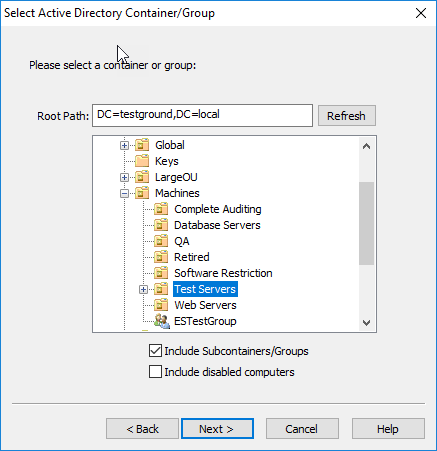
Select the container or Organizational Unit you would like to import computers from and click Next. You can also check the "Include Subcontainers/Groups" checkbox to include computers from subcontainers, or check the "Include disabled computers" box to also import disabled computers which are skipped by default.
After clicking Next you can view the computer names about to be imported and select or deselect individual computers:
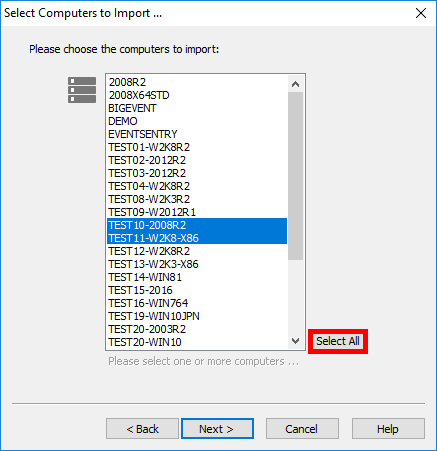
To import all computers simply click Select All. Clicking Next again will show a summary screen:
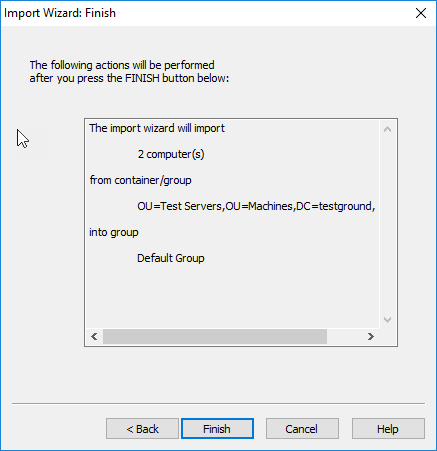
Click Finish to import all the selected computers.