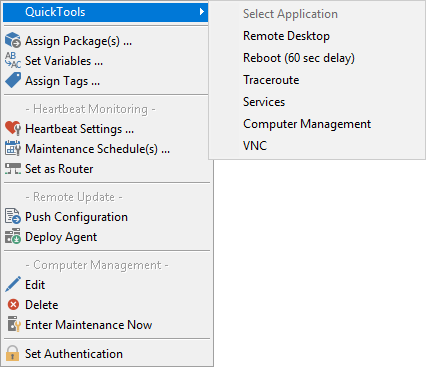The QuickTools allow you to execute command utilities from within the management console. They are integrated into the computer groups, and allow you to run any application against a remote computer with the click of a button. You can configure up to eight QuickTools, and each tool can utilize the same credentials that are setup for remote update (if they have been configured for a computer or group). The following options are available for each entry:
Name
Specify a descriptive name for the tool. This name will be shown when you right-click a computer item.
Command Line
Specify the command line for the tool. Use the $COMPUTER variable, which will automatically be replaced with the name of the selected computer.
Prompt
For potentially disruptive tools, such as a reboot, EventSentry can prompt you before it will execute the tool.
Authenticate
Check this box if EventSentry should authenticate before executing the tool. Credentials are taken from the group or computer, if configured.
Hide
Checking this box will hide any Windows opened by the command directly executed by the management console; it will not prevent any subsequent windows from appearing. This can be useful to hide a command line windows for example.
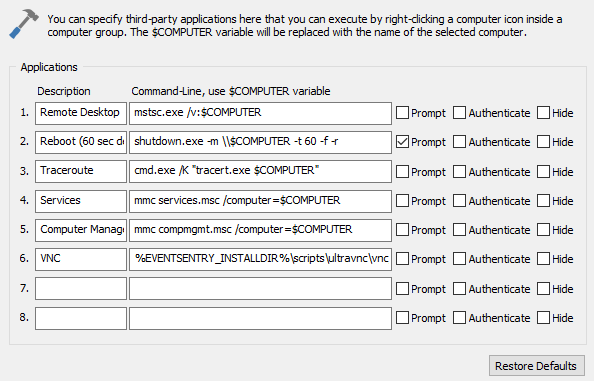
To access the QuickTools, simply right-click any computer in a computer group and select the QuickTools submenu: