With the Push Configuration feature you can send the local configuration to remote hosts to avoid setting up multiple hosts manually with the same configuration.
The following settings are updated on remote hosts when you do a Push Configuration:
•Global Options
•Event Log, Log File, System Health and Security & Compliance packages
•Actions
Requirements
In order for EventSentry to transfer the configuration to the remote host, either the ADMIN$ or the ES$ share need to exist. Please see below for more information:
ADMIN$: |
This is the default administrative share which is activated on all Windows computers and shares the %SYSTEMROOT% directory (e.g. C:\Windows) to users of the Administrators group. If this share is present on your hosts monitored by EventSentry, then remote update will work flawlessly. |
ES$: |
If, for whatever the reason, the ADMIN$ shares are not present on your monitored hosts, then you will need to create the ES$ share manually.
Instructions are as follows: 1. Create the directory C:\Program Files\EventSentry\RemoteUpdate 2. Share this directory as ES$. This will create a hidden share that is not visible to somebody browsing the network. 3. Only allow members of the Domain Admins or local Administrators write access to this share. 4. Restart the EventSentry agent(s). |
Starting the Update
After you click the OK button you will see a screen similar to the one below where the configuration on the host TEST17-W2K8R2 has been updated.
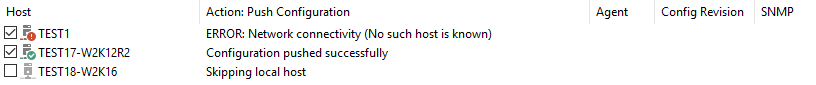
The screen shot above shows that Remote Update could not connect to the computer TEST1 (it was not turned on) and that the computer TEST17-W2K8R2 received the configuration update successfully. The TEST18-W2K16 computer was skipped because it is the EventSentry mangement server (local host) and does not require a Push Configuration - each time you click Save the configuration is updated on the EventSentry management server.
As with every remote update feature you can right-click the list and save the results in a text file.
Exclusions
The following features are excluded from the remote update feature and need to managed individually:
•Environment Settings (e.g. temperature settings, humidity settings etc.)
•All settings under "Network Services"
In order to manage the above settings, copy the management console (eventsentry_gui_x64.exe on 64-bit systems, eventsentry_gui.exe on 32-bit systems) to the remote host and run the management console there. These settings will not be overwritten by the next configuration update, whether initiated manually or through the collector.