A typical status check will look like this:
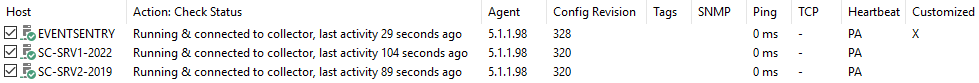
The service status report shows you the following information:
• Whether the EventSentry service is installed or not
This information is visible in the Status / Result column of the output.
• The status of the service (running or stopped)
This information is visible in the Status / Result column of the output.
• The version of the service
This information is visible in the Version column. If the service is not installed then the version number will be 0.00. Please note that the service version information is only accurate if the service is running.
|
To show the network-related columns (SNMP, Ping, TCP, ...) right click the results window and check the "Extensive Network Check" option. Enabling this option will perform additional network connectivity checks when processing Windows hosts. This option is the default when processing network devices. |
• The computer type of the remote machine (workstation or server)
The icon next to the computer name shows you whether the remote computer is running a workstation OS or a server OS.
 Workstation OS
Workstation OS
 Server OS
Server OS
In addition to the OS type, the icon will show you additional information about the status of the remote computer:
Icon |
Workstation or Server |
EventSentry Agent Status |
Network Status |
Description |
|
Unknown |
Unknown |
Unknown |
Initial icon, before "Remote Update" attempts to perform requested action |
|
Unknown |
Unknown |
Down |
Shown when the remote host is not reachable (e.g. not responding to ping) |
|
Server |
Running |
Up |
Shown when the remote host is running a server OS and the agent is running |
|
Server |
Stopped or not installed |
Up |
Shown when the remote agent is stopped, not installed, or a remote update error occurred. |
|
Workstation |
Running |
Up |
Shown when the remote host is running a client OS and the agent is running |
|
Workstation |
Stopped or not installed |
Up |
Shown when the remote agent is stopped, not installed, or a remote update error occurred |




