Forwards an event either to a local/remote instance of the management console or an instance of Growl.
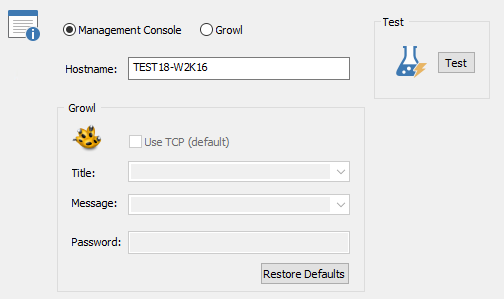
Management Console
The receiving host will need to have the management console running and needs to be configured (Tools - Options - General) to either display a pop-up window or a balloon message. The management console can also be configured to play a WAV file.
|
Since the desktop action uses windows mailslots to send messages across the network which do not support encryption or authentication, it is recommended that you do not send security-sensitive information through this notification. You are also encouraged to verify security-sensitive messages received through the Desktop action from remote hosts, as they can be forged quite easily. |
Growl
Forwards an event to a host running Growl. One or more variables can be used in the "Title" and "Message" fields, available variable names can be seen by clicking the arrow in the drop-down control. A password is only necessary if the host running Growl requires a password. "Use TCP" is recommend for most scenarios. Allow network notifications must be checked in the Growl Security dialog.
Hostname
Specify the host name where the messages are being sent to.
Test
Sends a test message.
