Shows all monitored switches and their associated port to MAC address mappings.
Removing duplicates
When switches are cascaded (which they usually are), some MAC addresses will show up multiple times - both on the up-link as well as on the actual port they are connected to. Up-link ports are usually easily identified by having the most devices associated with it. In the screenshot below, port 23 is an up-link port.
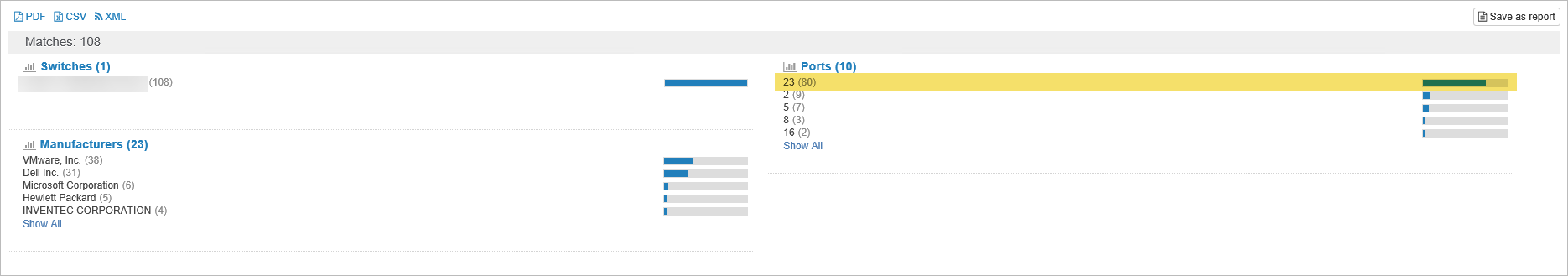
Up-link ports can easily be removed from the result set by clicking the "X" symbol to the left of the port. This can be repeated for all monitored switches, and a default report page can be created which will always omit those entries by default.
Details
The detailed view displays all inventoried switch ports, including host name, IP address, MAC address and MAC address vendor. The IP address and/or host names are only available if this information can be obtained from other sources, such as data reported from the agents, ARP daemon and others.