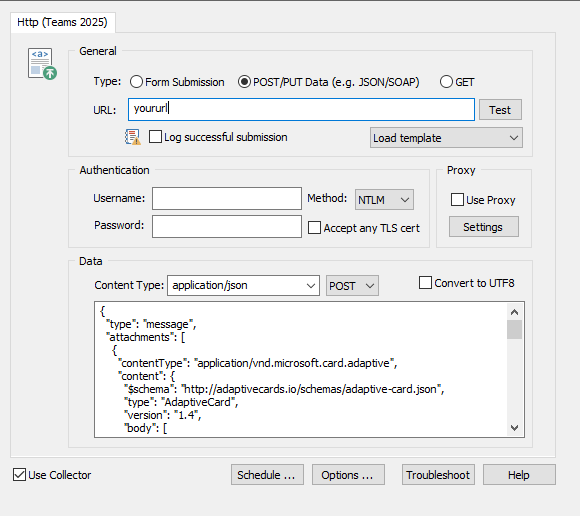Can I configure EventSentry to send event log alerts to Microsoft Teams?
EventSentry can send alerts to Microsoft Teams by using an HTTP action to integrate with an incoming webhook. First, you will need to configure a webhook in the Teams channel that you want to send event log alerts to. You can follow this article from Microsoft to create an incoming webhook.
You can use the template for "Post to a channel when a webhook request is received" and this should provide you with a URL for your webhook.
Once you have the webhook configured, you can use the webhook URL to configure an HTTP action in the EventSentry management console.
First, open the EventSentry console to Actions and create a new HTTP action. Set the type to POST/PUT, and paste your URL into the URL line.
Under "data," set the content type to application/json. Finally, in the content pane you can paste this:
1 2 3 4 5 6 7 8 9 10 11 12 13 14 15 16 17 18 19 20 21 22 23 24 25 26 27 28 29 30 31 32 33 34 35 36 37 38 39 40 41 42 43 44 45 46 47 48 49 |
{
"type": "message",
"attachments": [
{
"contentType": "application/vnd.microsoft.card.adaptive",
"content": {
"$schema": "http://adaptivecards.io/schemas/adaptive-card.json",
"type": "AdaptiveCard",
"body": [
{
"type": "TextBlock",
"text": "New Notification from EventSentry",
"weight": "Bolder",
"size": "Medium"
},
{
"type": "FactSet",
"facts": [
{
"title": "Computer:",
"value": "$EVENTCOMPUTER"
},
{
"title": "Log:",
"value": "$EVENTLOG"
},
{
"title": "Source:",
"value": "$EVENTSOURCE"
},
{
"title": "Category:",
"value": "$EVENTCATEGORY"
},
{
"title": "Event ID:",
"value": "$EVENTID"
},
{
"title": "Content:",
"value": "$EVENTMESSAGE"
}
]
}
]
}
}
]
}
|
Once you have your action set, you can click the "Test" button and if everything is set correctly you will see a message in Teams.
Now you can add your new HTTP action in an event log filter, just like you would with an email or database action. When an event log is detected that matches your filter, EventSentry will send the event to your Teams channel.