Do the Web Reports support Active Directory (LDAP) authentication?
Yes, the EventSentry Web Reports includes support for LDAP authentication.
By default, user accounts use built-in authentication where the user password is managed by the web reports. However, if you have a Windows Active Directory infrastructure then it's recommend to enable LDAP support, so that user do not have to manage multiple passwords. When enabling LDAP support, authentication can be deferred to a LDAP server when creating an account of type "Windows Authentication (LDAP)".
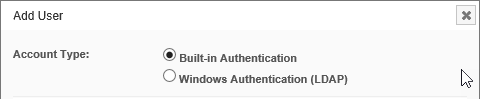
To enable LDAP support, switch LDAP Support to "Enabled", click the "Configure LDAP Server" link and specify the IP address or host name of a domain controller running LDAP.
Managing Users

Users are added and removed by clicking the respective user icons in the "Users" tab. If LDAP support is enabled, users can either be enabled with Built-In Authentication or with Windows Authentication (see "LDAP" above). When creating users, you can specify:
•User Name
•Full Name
•Password (Built-In Authentication only)
•Email Address (for password recovery, built-in Authentication only)
Managing Groups

Groups are added and removed by clicking the respective group icons in the "Groups" tab. The same privileges and permissions that can be assigned to users can also be assigned to groups.
For more information on how to setup LDAP:
KB-468
Online Help