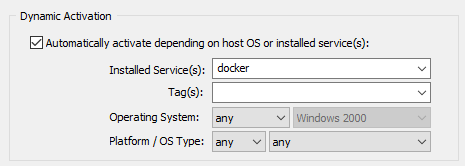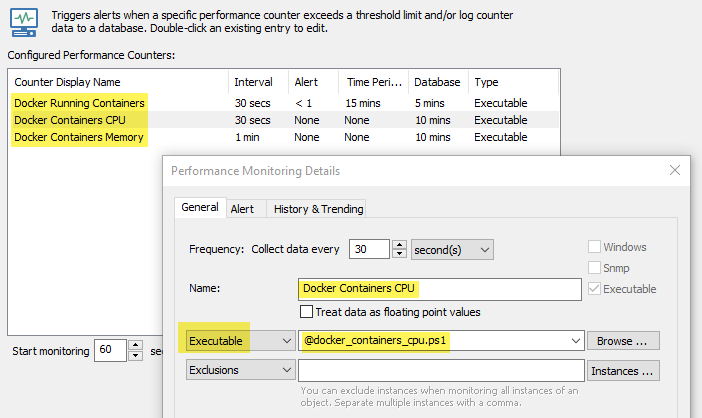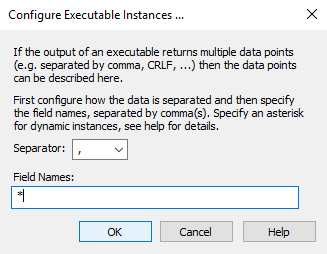Monitoring Docker containers
The CPU and memory utilization of each container as well as the number of docker containers currently running can be monitored using EventSentry's performance monitoring feature and PowerShell scripts.
The following 3 scripts are available under Scripts -> Managed in the management console:
docker_containers_count.ps1
Monitors the number of running containers.
docker_containers_cpu.ps1
Enumerates every running container and their CPU utilization.
docker_containers_memory.ps1
Enumerates every running container and their memory usage.
These scripts need to be assigned to a performance monitoring package in order to return performance stats:
- Create a new System Health package Docker
- Make the package global
- Edit the package properties and enable Dynamic Activation for Installed Services: docker
- Add a Performance/SNMP object to the package
- Add 3 new counters with the following properties:
Name: Docker Running Containers
Executable: @docker_containers_count.ps1
Name: Docker Containers CPU
Executable: @docker_containers_cpu.ps1
Instances: See screenshot below
Name: Docker Containers Memory
Executable: @docker_containers_mem.ps1
Instances: See screenshot below
Configuring instances for CPU and MEM counters
Configure Alerts and History & Trending for all counters accordingly, e.g. write to database every 15 minutes.