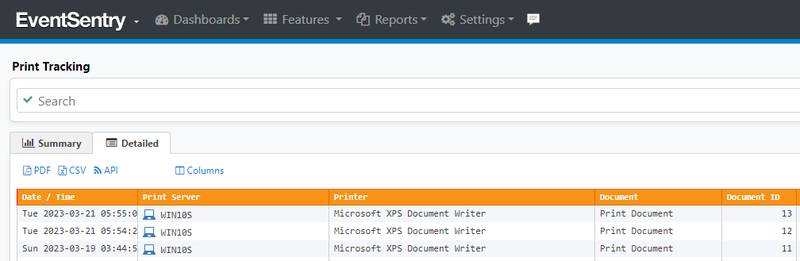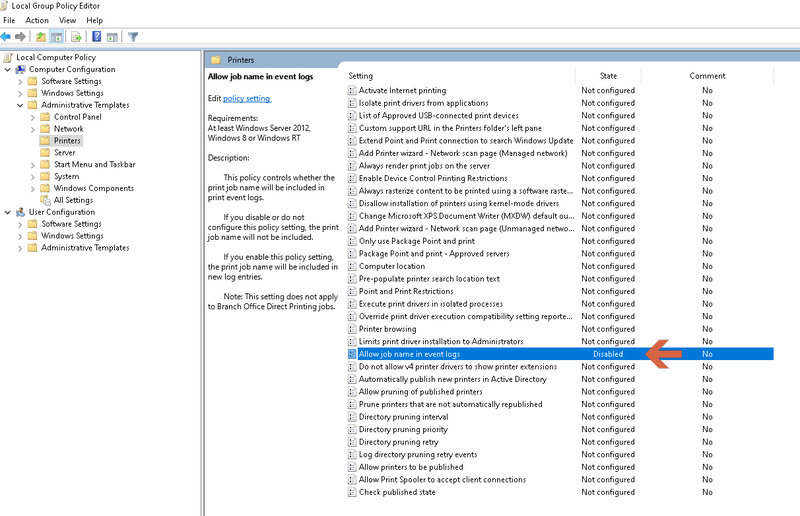Print Tracking in the Web Reports shows either "Print Document" or an incorrect document name
Following a recent security update to Microsoft Windows (Desktop and Server), some computers do not log the name of the printed document to the Microsoft-Windows-PrintService/Operational event log. As a result, the EventSentry Print Tracking feature is not showing the correct print document name.
EventSentry Print Tracking not showing document name
To address this problem, you can set a Group Policy Object (GPO) to force the correct document name to be sent to the event log, enabling EventSentry to display the correct information. To do this, follow these steps:
- Open the (Local) Group Policy Editor.
- Navigate to Computer Configuration > Administrative Templates > Printers.
- Select the "Allow job name in event logs" option and set it to "Enabled."
Local Group Policy Editor
This same option can be set via registry at
HKEY_LOCAL_MACHINE\Software\Policies\Microsoft\Windows NT\Printers by setting the registry value ShowJobTitleInEventLogs to 1 (Enabled).
No restart of the Print Spool service is required.
Note: Starting with v5.1, EventSentry also monitors the print queue natively and will provide the correct print document name regardless of the security setting for print job names.