How to add an exclude/include filter
Configuring the Filter (Step 6 of 7)
After the filter is added
Now that the filter has been created in the desired package, we will need to add a notification target to it. Since we want to receive an email when notepad.exe is launched, we will add the "Default Email" action to the list of "Actions". Of course you can configure this filter to send to any action, for example you may want to consolidate this event to a database and therefore add a database action to the list of "Actions".
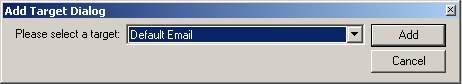
- Updated on: 2018-09-13
- Skill Level: Beginner
- LEFT/RIGHT arrow keys for navigation