Using Filter Text to match specific events
Creating a filter (Step 3 of 6)
Setting it up
Now that we know which event we are looking for we can create a filter that looks for that event.
I could create it from scratch but I will use some of EventSentry's built in functionality to make this process easier.
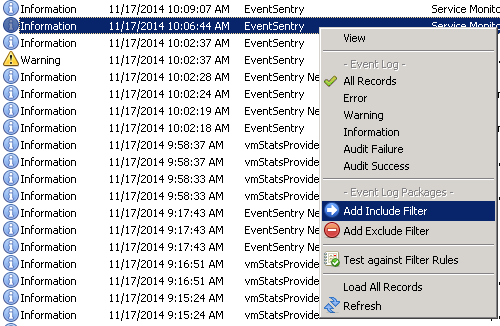
To keep things organized I will add an include filter in the Common package included in the default installation. The Common package by default is assigned to your default email action. If you need to send this to a different email action please setup a new package or assign it to a package that has already has an email action configured.
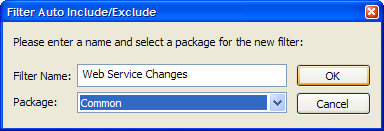
Now we have a filter that looks for events that occur in the Application log with the event id 10100 and the source as Service Monitoring. This looks good, except that we will be notified of every service status change.
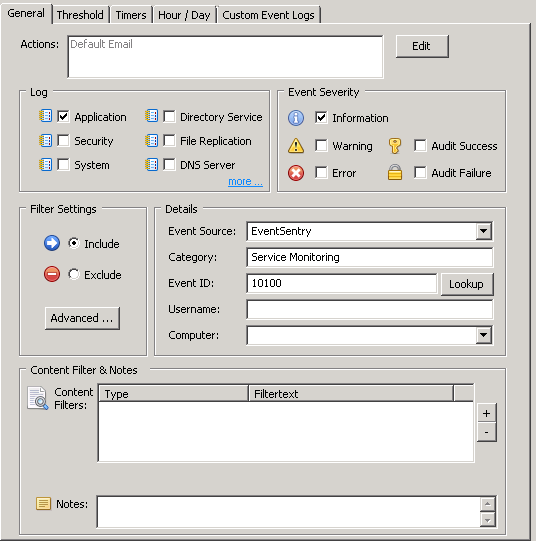
- Updated on: 2015-01-21
- Skill Level: Advanced
- LEFT/RIGHT arrow keys for navigation