Using Filter Timers
Setting the filter (Step 2 of 5)
Configuring the Filter
We will add a filter and name it "Spooler Stop" which will forward events to our email target when the spooler service stops.
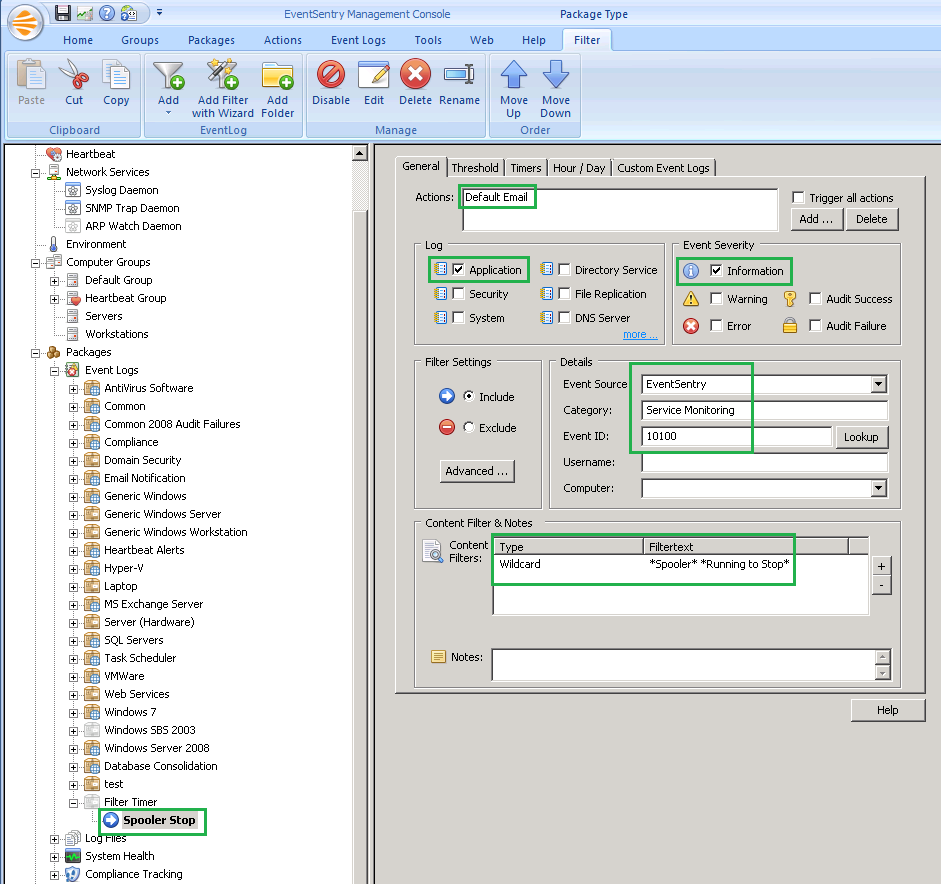
This filter will look like any other filter you've created in EventSentry (before we add the filter timer options). We're using "*Spooler* *Running to Stop*" so that it will work for the status changing to Stopped as well as the status changing to Stop Pending, since either of those status changes are unfavorable.
- Updated on: 2015-02-04
- Skill Level: Intermediate
- LEFT/RIGHT arrow keys for navigation