Upgrading from v2.92 to v2.93.1
Downloading the upgrade (Step 3 of 6)
EventSentry Management Console
While running v2.92 you can start the upgrade process by selecting Help -> Check for Updates.
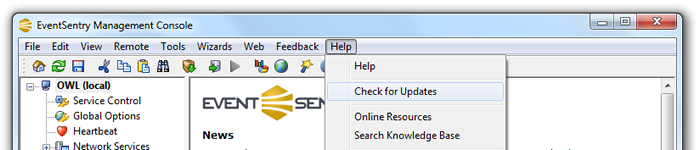
When a patch is required the EventSentry Management Console will immediately downloading the update. However v2.93.1 was a major release, which requires us to log in to the NETIKUS.NET Customer Area to obtain the latest installer.
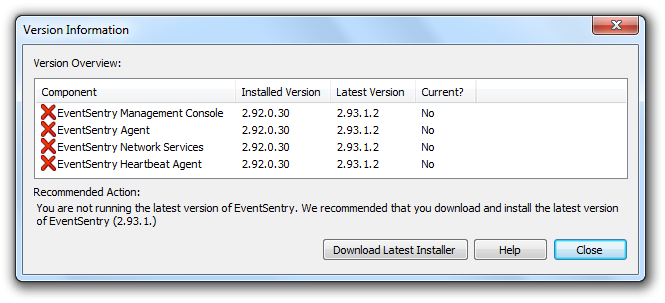
Customer Area
To access the download, we will log in with the account used to purchase the software or an authorized account. For questions about account access, please contact sales@netikus.net. Please note you will need a valid maintenance agreement to access the latest version.
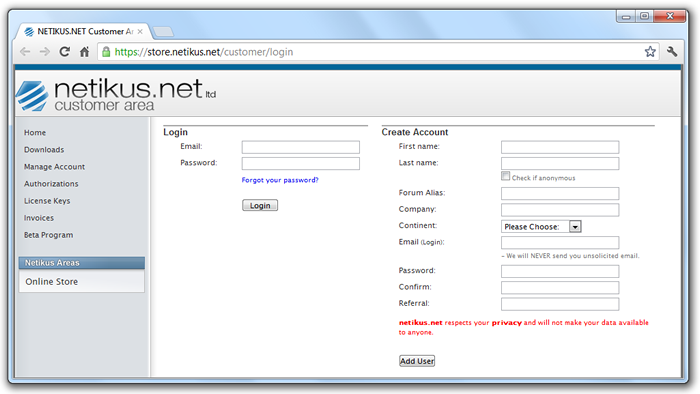
After logging in to the Customer Area, navigate to the Downloads page and locate the EventSentry v2.93 section. Click the download button to begin downloading the latest installer.
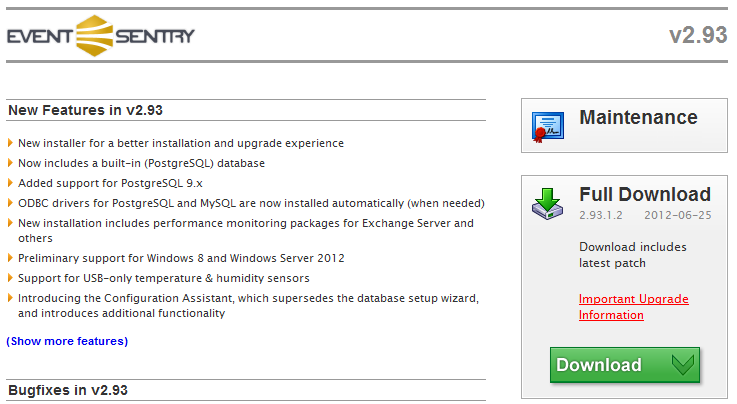
- Updated on: 2013-12-30
- Skill Level: Beginner
- LEFT/RIGHT arrow keys for navigation