Using Logon/Logoff Tracking
Configure Logging (Step 2 of 8)
Setting up with Database
The installer will automatically configure Logon/Logoff under the global "Complete Tracking" package when the MSSQL or MYSQL database option selected.
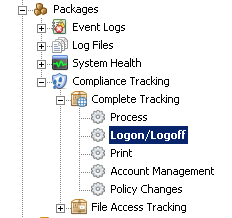
However, if you do not configure the database option during the installation (or after reconfiguring EventSentry) then you will have to manually configure this package after setting up a database and a ODBC notification target.
To configure the Complete Tracking package correctly, or to verify the settings, right click the package and select Edit.

Viewing the Edit dialog on any package will indicate several options and should be used frequently when troubleshooting.
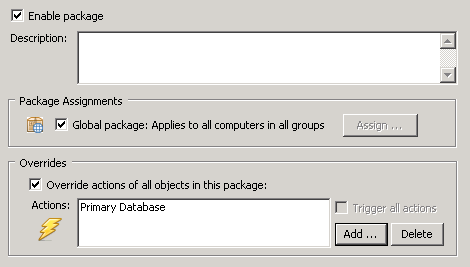
This dialog indicates whether the package is enabled, how it is assigned, and if the target overrides all targets configured in the individual package items. In this case, we can see that the Complete Tracking package is assigned globally and therefore all agents should have this package assigned to them. In addition, all items will write tracking information to the MSSQL Database target.
- Updated on: 2014-12-09
- Skill Level: Beginner
- LEFT/RIGHT arrow keys for navigation