Using Logon/Logoff Tracking
Viewing data as CSV (Step 5 of 8)
View as CSV
It is possible to save the results from the logon tracking report as a CSV (comma separated value) file, which can be then be opened in various spreadsheet applications like Excel. This allows you to create custom reports and/or calculations with the data provided by EventSentry.
After running a search, click the link CSV down in the Export All section. You should then be prompted to either Open or Save the file.
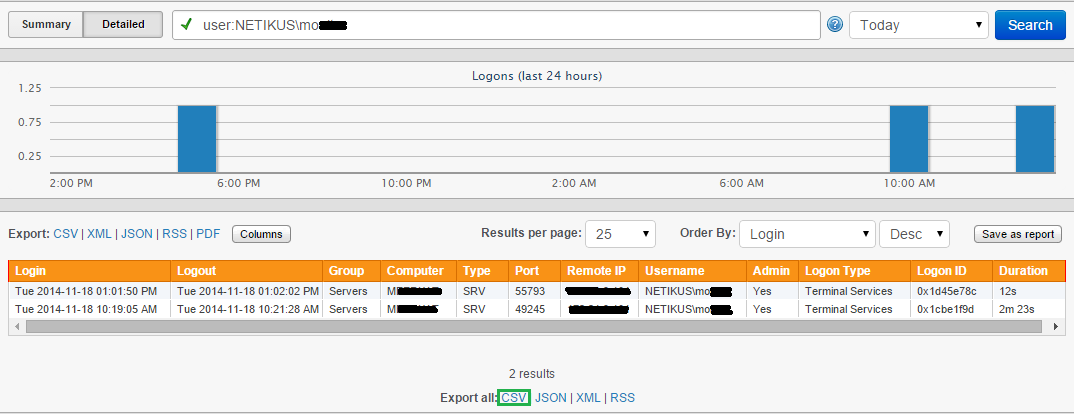
In our example we will save the file as EStemp.csv
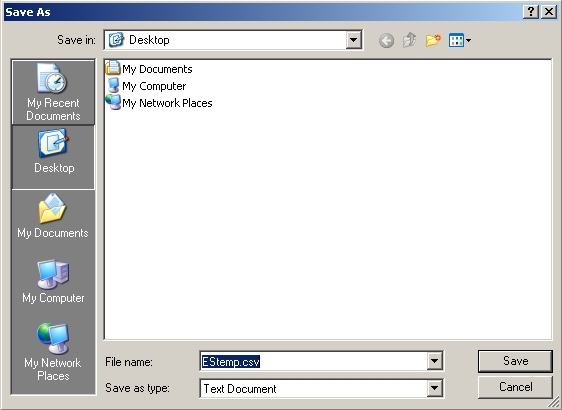
By viewing the file you can see that the results we had on the Logon Tracking page are now comma separated and can be opened in a spreadsheet application.
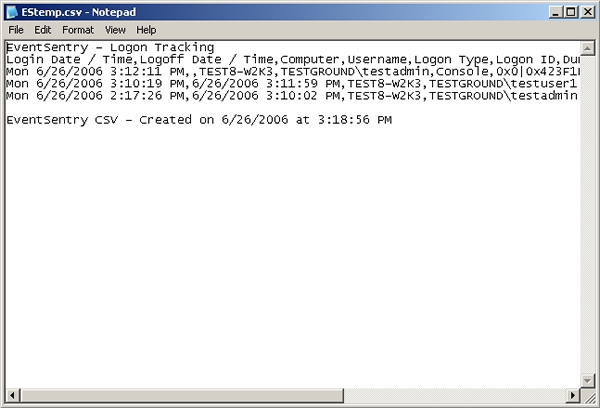
- Updated on: 2014-12-09
- Skill Level: Beginner
- LEFT/RIGHT arrow keys for navigation