Using Logon/Logoff Tracking
Web Report (Step 4 of 8)
Viewing with the Web Reports
Using the web reports allows you to easily view detailed logon information from one central location. With the Console Logons page (Compliance > Logons > Console Logons) you can search for specific users or see who is using Terminal Services.
Here in the Detailed view we can see when an account logged on through Terminal Services. If this account had performed any non-terminal-services logons, we would see them listed as Console in the Logon Type column.
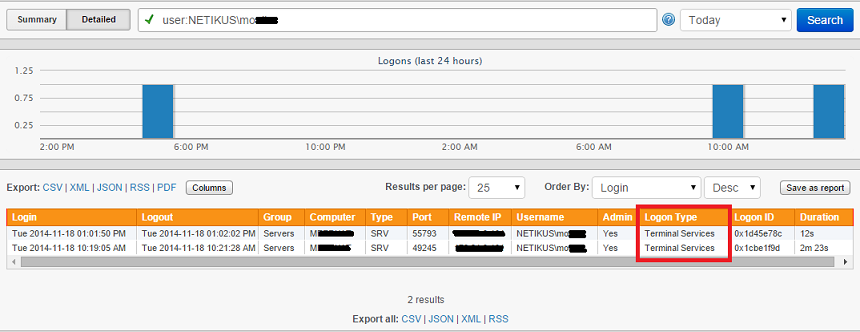
- Updated on: 2014-12-09
- Skill Level: Beginner
- LEFT/RIGHT arrow keys for navigation