How to use Service Monitoring
Configuration (Step 3 of 7)
Service Monitoring
By clicking on the Service Monitoring item you will see several options to configure.
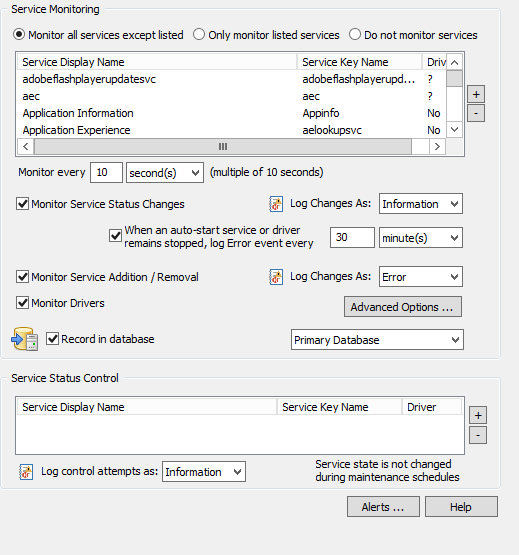
Focus - The first order of business when setting up this feature is what are you going to monitor. You have the option to "Monitor all services except listed" which will let you exclude common services that you have no interest in monitoring. The next is to "Only monitor listed services" which will only monitor the services you declare. Finally, you have the option to monitor nothing at all.
Event Logging - Based on whether you are "Monitoring Service Status Changes" and/or "Monitoring Service Addition / Removal" EventSentry will log status changes to the event log of the machine the agent is monitoring. Here you also have the ability to decide whether you would like to log the changes as an Error, Warning, or Information event. In our example we will set the logging to Error.
Database Consolidation - Next, you have the option to "Record to database" which will also log all service status changes and/or service addition/removals to the database, enabling you to view the current service status and history through the web reports. Please note that you will still need to select the appropriate option above in order for information to be logged to the database. Configuring database logging is as simple as checking the checkbox and selecting your database target.
Status Control - Finally, we have the option to keep services in a particular status. Lets say that you want to make sure that the DNS Server service is running at all times. EventSentry will automatically start the DNS Server service if the status changes from running to stopped. Using Service Status Control allows you to set a desired status for the service and EventSentry will try to maintain this status.
- Updated on: 2018-04-06
- Skill Level: Intermediate
- LEFT/RIGHT arrow keys for navigation