How to use Service Monitoring
Event Log (Step 4 of 7)
Logging
As I mentioned before, because Service Monitoring is a System Health object in EventSentry, you will not receive any notifications from Serving Monitoring directly. Instead, service monitoring will log alerts to the event log. In the previous step we configured Service Monitoring to log all service status changes to the event log as errors. As a result you will notice events similar to the one showsn below in the Application log (with the event source of EventSentry).
To stage an example I will stop the Print Spooler service on a machine I am currently monitoring with EventSentry. Once the service is stopped we will look into the Application log and see the following event.
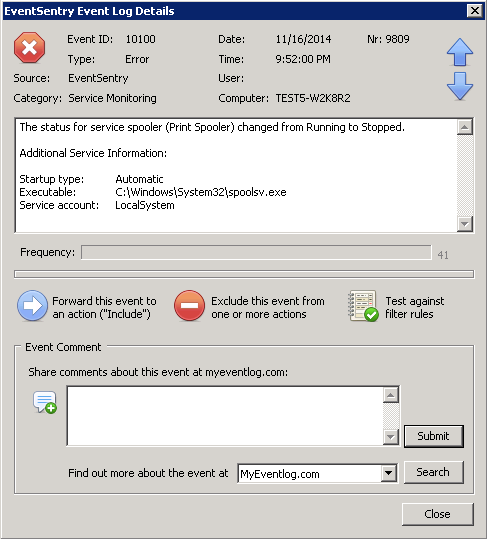
Each time any monitored service changes its status, you will see an event similar to the one shown above, in the application event log. As you can see, the event was logged as an Error because we set EventSentry to log service changes as an Error instead of Information or Warning. For a list of all the possible messages logged by Service Monitoring please see our online documentation.
- Updated on: 2018-04-06
- Skill Level: Intermediate
- LEFT/RIGHT arrow keys for navigation