Upgrading from v2.7x to v2.8x
Introduction (Step 1 of 6)
Getting Started
We always urge people to update to the latest version of EventSentry whenever possible. With every release EventSentry's feature list continues to grow, while at the same time overall stability is increased. This tutorial will walk you through the process of updating EventSentry v2.70 to v2.71 (you can also follow this tutorial if you are upgrading to v2.72) and also explain how to update your database (if applicable) using a Microsoft SQL Server 2000 database as an example.
To download the latest version of EventSentry please log in to our customer area
.
The EventSentry v2.70 Management console
The welcome screen (View -> Home) shows that we are currently using EventSentry v2.70 build 9, and the product web site (http://www.eventsentry.com) shows that we do not have the latest version currently installed.
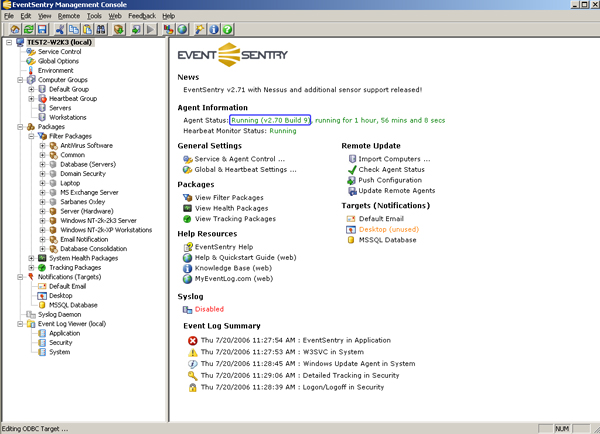
SQL Server Enterprise Manager
Using SQL Server Enterprise Manager, we can view all the tables in the EventSentry database. Note that all tables starting with the letters ES belong to EventSentry.
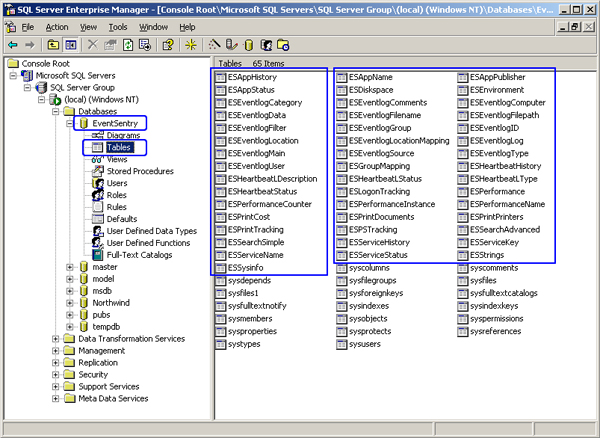
- Updated on: 2010-06-11
- Skill Level: Intermediate
- LEFT/RIGHT arrow keys for navigation