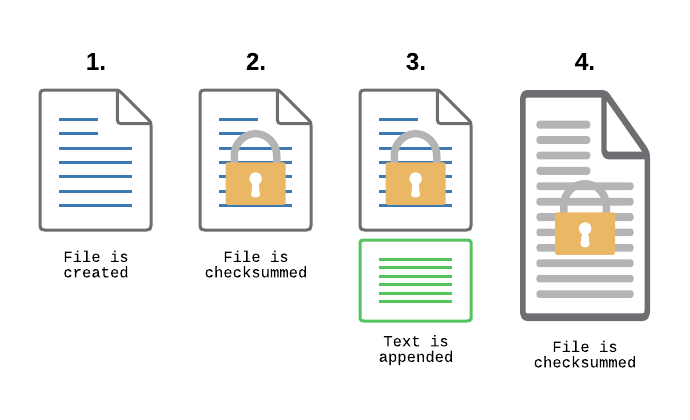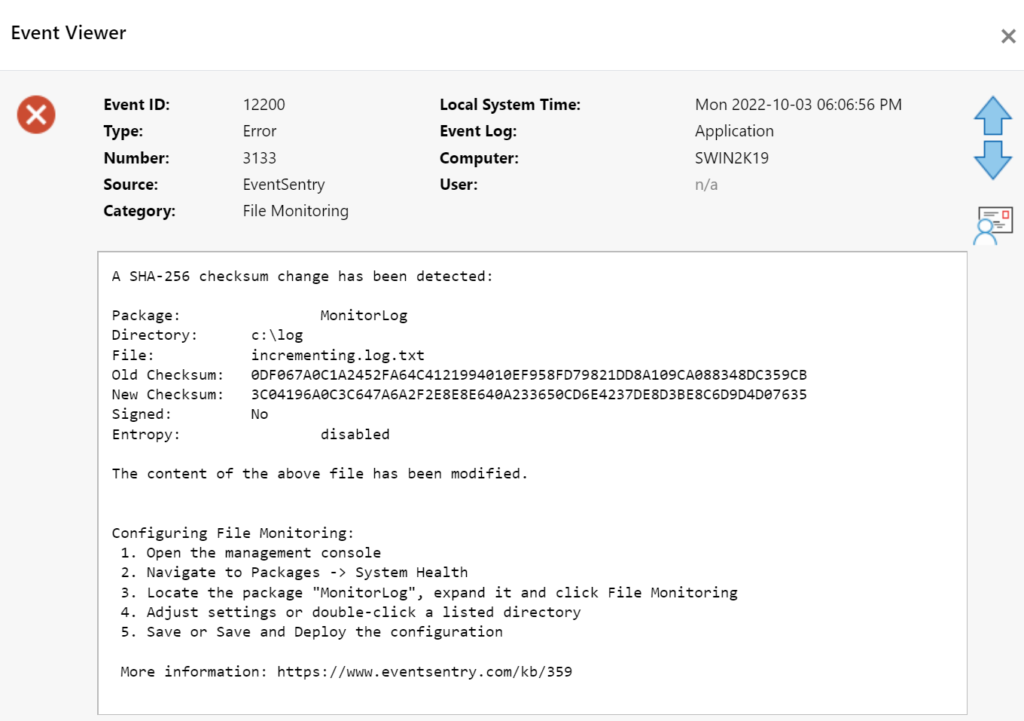File Integrity Monitoring, aka as FIM, is a must-have feature for anyone in charge of security. With FIM, one can detect when a critical file, such as a file that belongs to the Operating System, or a key configuration file, is changed. In most cases, configuring FIM is straightforward: If the file changes then generate an alert.
This binary approach (no change = good, change = bad) doesn’t work very well with transaction log files however – files that are allowed to change only in that new data can be appended to the log file. A good example are payment transaction logs: These files record transaction data and are supposed to continuously increase in size, but existing data is never supposed to change.
Regular FIM checksum monitoring doesn’t work well in this case since new data being appended to the files on a regular basis would trigger constant checksum alerts. To solve this problem and prevent tampering of log files, we introduced a new feature to our FIM monitoring capabilities in EventSentry v5.0.1.98: Only verify incremental checksums.
How does that work? Every time the file changes (in most cases that would be data being appended to the file), all data up to the previously known file size is verified. After the new data has been successfully written, EventSentry will re-calculate the checksum and wait for more changes. This means that existing data is not allowed to change and will trigger a checksum alert, whereas new data can be added without issue.
If someone where to change an existing part of the log, even if it was at the same time new data is appended, EventSentry would detect the change and trigger a checksum alert.
File Monitoring still works the same exact way in EventSentry, and all that is needed to activate this new feature is to check the “Only verify incremental checksum” box in the file monitoring dialog. This setting will affect all directories monitored by the package.
Other EventSentry features can be leveraged as well for monitoring (transaction log) files to ensure that critical files are not tampered with.
- Log File Monitoring: Content of text-based logs can be transferred to the EventSentry database in real time, essentially creating a searchable backup copy of all content.
- File Access Tracking: Utilizing NTFS permissions, all (write) access to the log folder can be tracked, providing an access log of every user who made changes to one or more log files.
Monitoring files that record transactions is useful even outside of PCI compliance, but if your organization needs to be PCI compliant then EventSentry also includes PCI compliance reports out of the box:
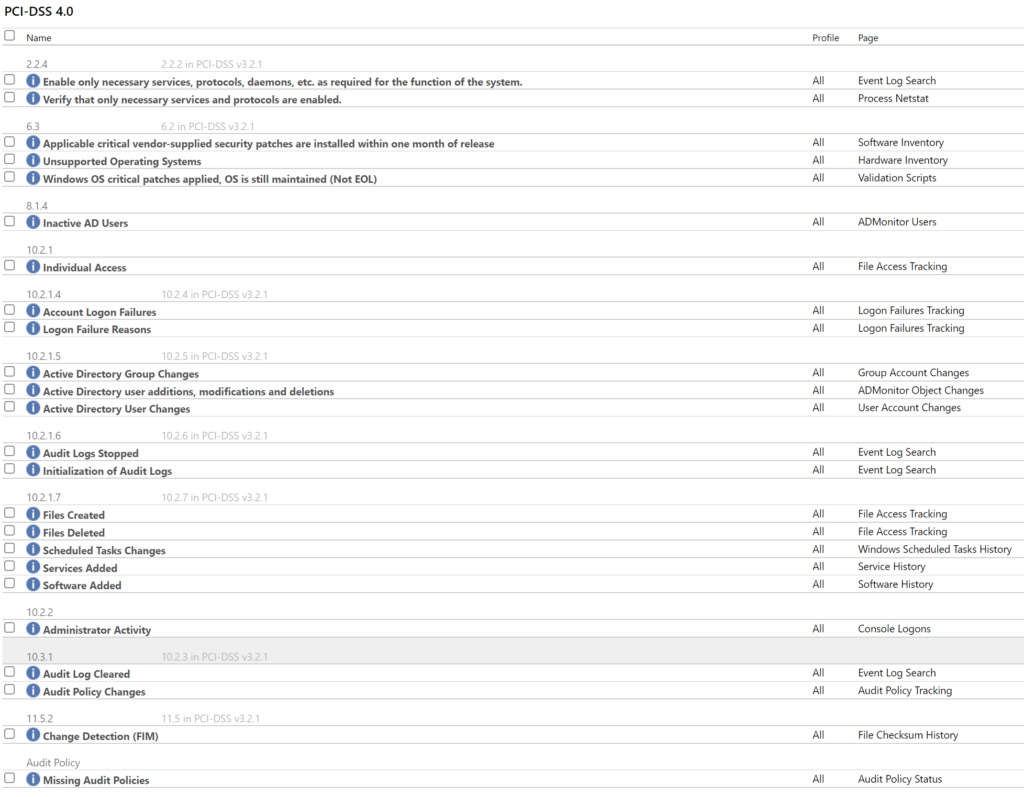
Whether it’s for compliance or improving security in general, FIM is an important security tool. In EventSentry, file integrity monitoring can also be used for automation, for example performing certain tasks when a file is added to or removed from a folder.