The fping.exe utility has been part of the NTToolkit for a few years, with the “f” standing for “fast”. As you may have guessed, the purpose of the tool was to offer a faster way to ping remote hosts. The tool was inspired by Linux (and other Non-Windows Operating Systems), where pinging a remote host (especially one that is online) is lightning fast. Back then I wrote fping as part of an exercise to get a better handle on ICMP and network programming as well. The original fping utility uses raw sockets to send (and receive) ICMP packets, without utilizing any external networking libraries.
Using raw sockets has a few disadvantages however, as it requires administrative access, and on Vista and later an elevated (=administrative) command prompt – often an inconvenience. I decided erase those inconveniences and also add a few new options to the tool while I was at it – in order to make fping even more useful for IT pros.
Introducing fping v1.2 with the following new functionality:
- 1. Administrative rights or elevated command prompt no longer required
- 2. Play sound (4 built-in sounds supported) on success and/or failure
- 3. Supports simple Solaris-like mode
- 4. Fully customizable, and stores presets
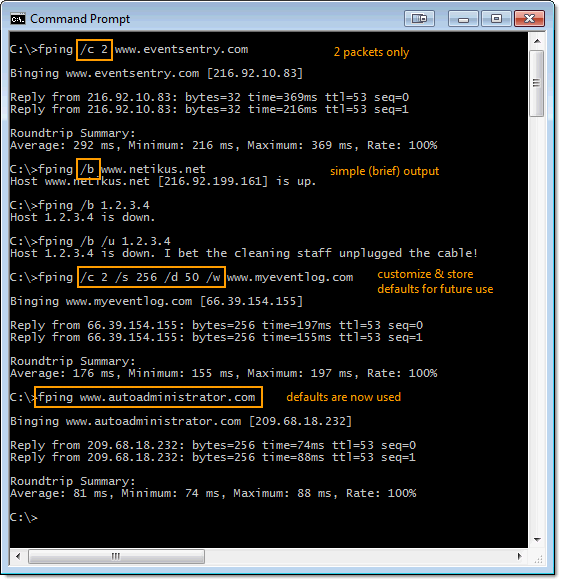
Play Sound
Now you may wonder why on earth you would want your ping utility to play sounds, other than to annoy your coworker(s). I often find myself in a situation where I’m rebooting a server remotely, which more often than not takes longer than I’d like it to. So rather than stare at the fairly monotonous ping output, wouldn’t it be nice if you could just let your ping utility run in the background and “hear” when the server is back up? That’s exactly what this feature is designed for (unless, of course, your coworker(s) NEED to know when you ping a host). You can tell fping when to play a sound either when a ping was successful, or when a packet was lost – so it works either way. So if you’re troubleshooting or monitoring an unstable link, you can tell fping to “ding” when a packet is lost.
For those who like choice, there are 4 built-in sounds to choose from.
Simple Output
More often than not I just want to know if a host is up or not. I don’t need to send 4 packets and I don’t need to know the average, minimum and maximum round-trip time. Simple mode does just that, it tells you whether a host is up or not. Solaris(c) systems do that by default, and it’s a nice feature. You can also use the /u switch with the brief output.
Customization
Most ping utilities (including fping) are very customizable. You can control the number of packets, the packet size, sound, display mode and the delay. But everybody uses tools differently. Some people like to send 2 packets, others 6. Some people want details, some people like it simple. With fping, you simply set your preferences (e.g. 2 packets, 64 bytes, small delay, verbose output, sound on success, etc.) and store it as the default. Now every time you run fping again, it will use those defaults – no reason to remember command line switches. Want to divert from the defaults? No problem: Anything you specify on the command-line will override the default(s), or you can clear the defaults with one simple switch.
Download
This latest version of fping.exe is not yet included in the official NTToolkit installer and is only available in the nightly NTToolkit zip folder. You can download it from the Free Downloads section at netikus.net, just look for “Nightly Download”. This zip file contains the latest stable versions of all NTToolkit utilities.
As always, let us know if you have any suggestions for fping, or any of the other NTToolkit utilities.